For Families: Access the Learning Ally Audiobook Solution Through Google Single Sign-On
Your child has home access to Learning Ally's human-read audiobooks. Audiobooks take away the stress of reading and allow students to successfully access grade-level materials. Using the Learning Ally Audiobook Solution cuts down on homework time, and increases engagement, confidence, and academic success.
Students can access the Learning Ally Audiobook Solution through Google single sign-on. Follow the steps below to log into the Learning Ally student portal and the Learning Ally Audiobook App through Google single sign-on!
Log into the Learning Ally Student Portal
Log into the Learning Ally Audiobook App
Direct access to:
- The Learning Ally student portal dashboard
- Add audiobooks to your bookshelf
- Download and play your audiobooks through Learning Ally’s web app
- Learn about your reading habits
- Visit the Learning Ally login page.
- Select Login through your school or district.
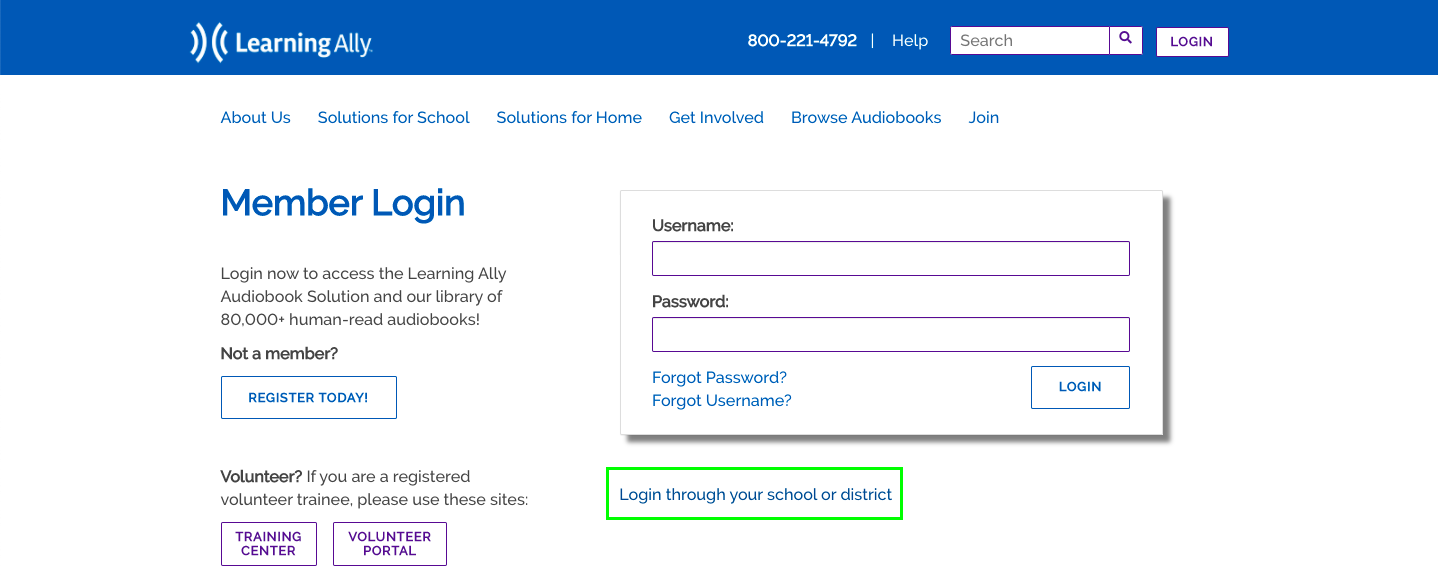
- Type your child's district name or city. Select your school or district. Select Continue.
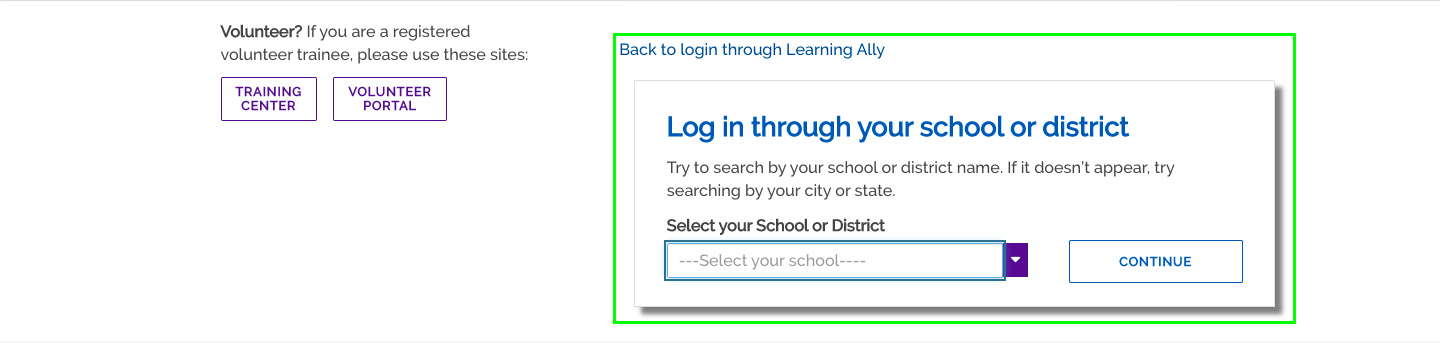
- Enter your child's Google login credentials.
- Arrive on the Learning Ally student portal dashboard.
Does your child use the Learning Ally Audiobook web app?
On the Dashboard, select Read Now in the navigation menu to start reading! Your child could also select the (1) "Read Now" action button, (2) the Learning Ally Audiobook app, or (3) the "Web App" link to open the Audiobook App.
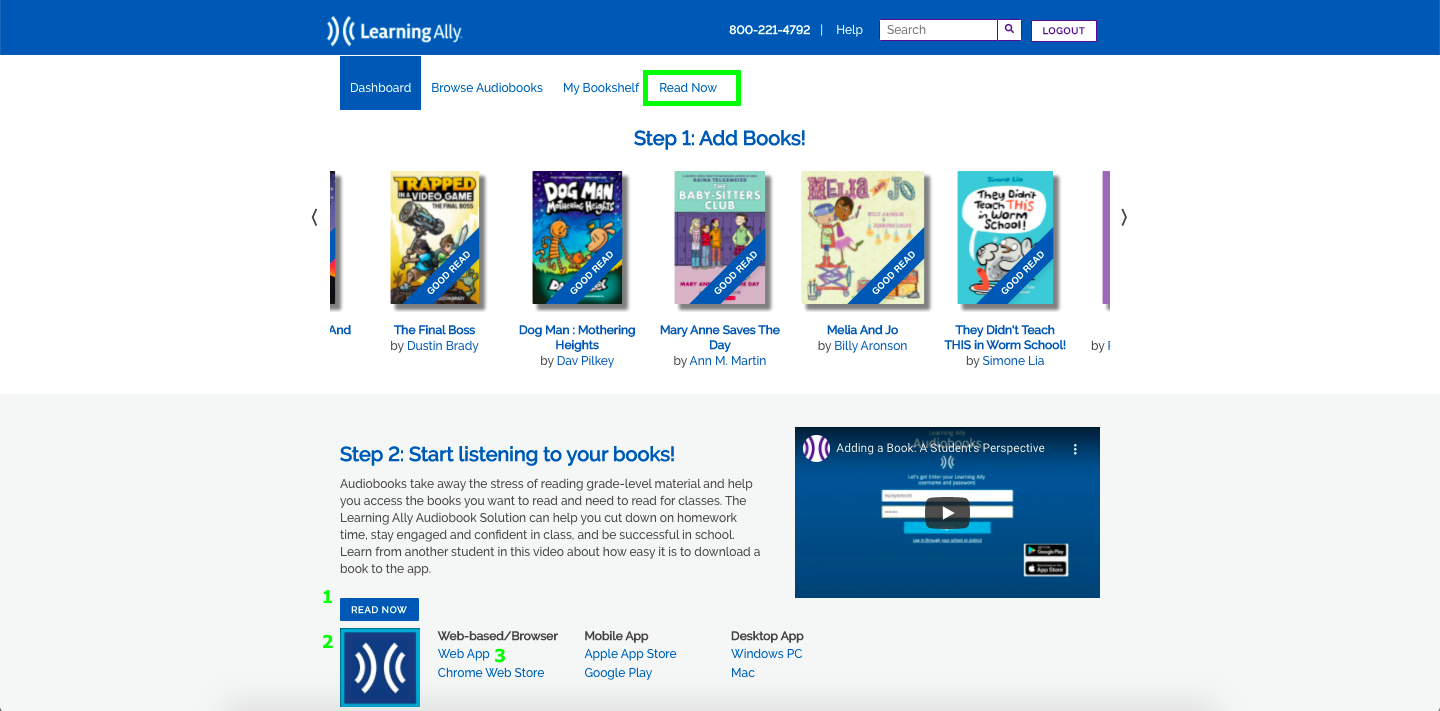
Direct access to:
- Download and listen to your audiobooks
- Open the Learning Ally Audiobook App
- Select Login through your school or district.
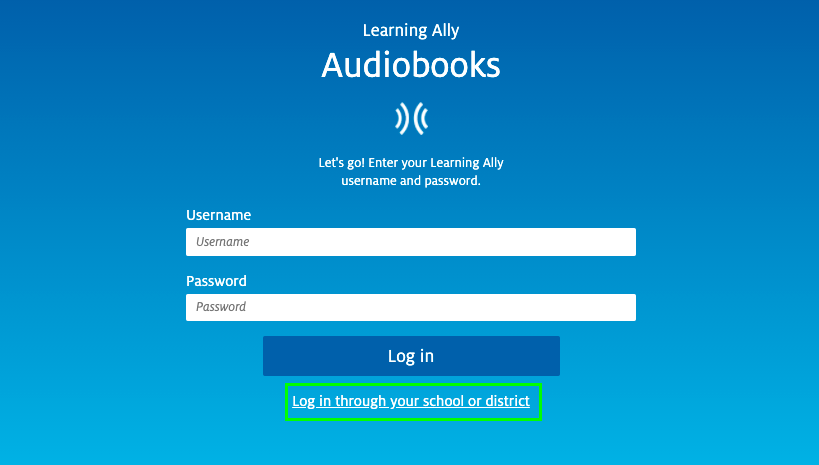
- Type your child's district name or city. Select your school or district. Select Log in.
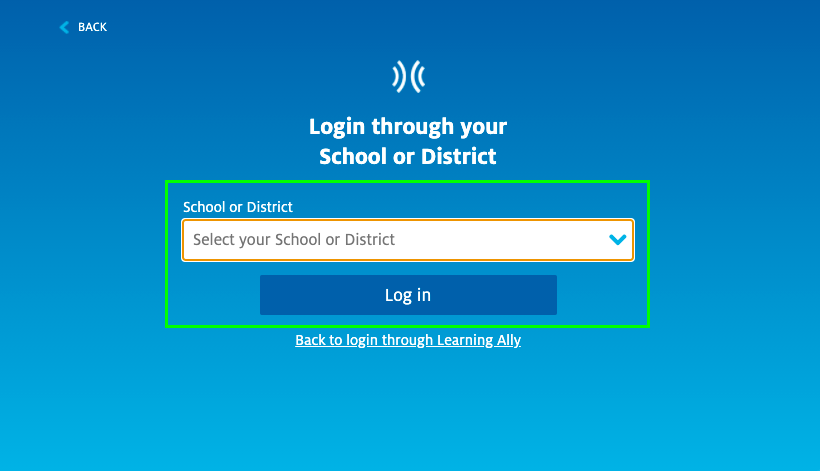
- Enter your child's Google login credentials.
- Arrive on your child's Learning Ally bookshelf.
We’re here to help!
If you have questions about the Learning Ally Audiobook Solution, please contact our Customer Care team at 800-221-4792 or CustomerCare@LearningAlly.org.